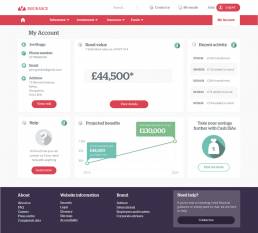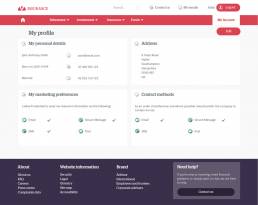Project
Self serve pensions portal for international financial services group
A self serve pensions portal designed for customers to manage their account, banks details and projected income forecast via their dashboard.
My Role
Stakeholder interviews
Workshops
Prototyping
UI Design
Iconography
Global Style Guide
QA with dev
Working with
UX Researchers
UX Lead
Stakeholders
Project Manager
Dev
Tools
Adobe Illustrator
Invision
Duration
3 months
Discovery
The Problem
An international financial services group and pension provider were spending millions on call centre operations dealing with customers wanting to make adjustments to their plan.
At the time everything had to be done through a costly call centre operation. Customers had no way of making changes themselves and had expressed frustration at call wait times.
The project
The company required a self service pensions portal to allow its customers to make simple edits themselves.
The project was to a design an online pension portal for users to log on, view policy information, view forecasts, make simple account edits and view recent account activity online.
Challenges
This was a complicated project which required integrations with many backend services threw up a range of design challenges:
Intuitive logons
Getting rid of hard to remember customer numbers and replacing them with email and password combos for logon required a lot of work with backend database integration to improve the user experience
Branding
The existing brand guidelines looked dated and required modernising to current trends, whilst still maintaining core brand values.
Infographics
Complex data had to be interpreted and displayed intuitively to users. The pension fund projected value had to be viewable at various timescales.
Making everything editable
Everything needed to be designed in a way that allowed customers to edit information their account information easily.
Relaying information
For security reasons, we needed a way of visualising a display of recent activity.
Cross selling products
The business wanted the design to incorporate the ability to cross sell other products such as insurance and financial services.
Marketing
The business wanted the ability to market additional products to customers by opting them into marketing emails etc, so this needed to be carefully considered.
Deliver
The solution
Users were put at the centre, allowing them to complete their tasks within their user journey in as few steps as possible – giving them a seamless and intuitive user experience. The UI was a clean, minimalist design, making use of white space, enforcing the company brand with fonts and UI elements.
Above: Sign in / registration module
Above: Confirm policy number screen
Above: Account dashboard
Above: Estimated bond value dashboard
Above: Registration form UI
Above: Personal details dashboard
Evaluate
Supporting implementation and build by developers
Working closely with dev throughout the life cycle of the project to ensure technical feasibility, I supported the build, helping to resolve queries and helping to flag bugs in QA.